I forgot my Samsung A3 pattern key. How to unlock Samsung if you forgot your password? Unlocking a Samsung smartphone with an incorrectly entered PIN code
Locking the screen using a pattern, password or PIN significantly increases the security of your phone. This protection will not allow an attacker to gain access to your files, photos, crack passwords and find out phone numbers bank cards. But sometimes the blocking turns against the owner of the gadget. Below are several ways to unlock samsung phone Galaxy. The methods also work with the company’s tablets.
Unlocking a Samsung smartphone with an incorrectly entered PIN code
After 6 incorrect PIN codes, the gadget blocks the entry of new data for 30 seconds. After this time, the user has a chance to enter the cherished numbers again.
Therefore, the first method to unlock Samsung is to simply wait for the timeout to expire after entering an incorrect PIN code and try another combination.
How to unlock a Samsung phone remotely
This method is useful in two cases:
- The user has forgotten the graphic password or PIN code on the phone and cannot unlock the gadget’s screen.
- The user wants to give access to the smartphone to another person without sharing a secret combination of numbers or graphic password on a Samsung phone. For example, so that your child can play games on the tablet you left at home.
The proprietary remote unlocker, the Find My Mobile service, will need access to the gadget. Before using this method for the first time, you should prepare your phone for remote control.
How to prepare a Samsung phone for remote control
Select a device from the list of gadgets you own and click Prepare.
The user is informed of the steps by following which he can prepare the gadget for remote control. The main point is that in the Settings menu, in the Lock screen and protection section, the Search for phone item should be open.

In the options menu, you must set the Remote control flag.

The points regarding transmitting the location of the gadget are secondary and have no direct relation to the ability to lock/unlock the device.
How to unlock the screen on Samsung
Select the desired phone from the list. A menu of available actions will appear on the right. They can be done without direct access to the phone.

Do not forget that the gadget must be registered with a cellular or Wi-Fi networks. If you turn on Airplane mode, the method will not work.
Select Unlock and wait for the result. At this moment, the Internet service will remove the screen lock. The success of the operation is confirmed by changing the color of the item in the menu on the website.

This method allows you to remove the lock using a PIN code, pattern or password. Everything is managed this way modern smartphones Samsung, including Duos, Samsung Galaxy J1, J3, mini, A5 and others running under operating system Android.
You can access the Find My Mobile service website from a friend or relative’s phone. The gadget does not have to be made by Samsung. A device on any mobile OS is suitable: Android, iOS, Windows Mobile. Internet access is critical.
How to unlock Samsung using Safe Mode
If the blocking is not removed in the usual way, the phone may be blocked by some malicious applications. This does not necessarily mean viral activity, but it is a fact that deserves close attention.
- To start with safe mode. To do this, completely turn off your smartphone. When turning on, hold down the volume down button.
- The Safe Mode inscription in the lower left corner will indicate the successful completion of the procedure. Unlock your device in the usual way: by entering the unlock PIN code or graphic password.
- In Safe Mode third party programs are blocked. Only work system applications, which come with Android. It’s possible that work will also be blocked. malware, which caused a non-standard blocking.
If the attempt is successful, analyze the latest installed applications and remove them from the gadget. Once the operation is complete, restart your smartphone as usual.
How to remove a pattern or PIN code via data reset
If the user forgot graphic key, But remote access is not available through the Find My Mobile service, it still has one more unlock option on Samsung. or Hard reset will solve the problem.
Resetting data via Find My Mobile
Go to the website of a branded web service for finding lost mobile phones and find your device in the list. Select Remove my device.

All data will be deleted and the phone will return to its factory state.
Important note for owners modern phones, running on Android 5.1 and later versions. To ensure increased user security, Google developers have provided protection against gadget theft.
After resetting your mobile phone, the user must enter the password of the last account installed on it. Otherwise, only specialists from the company’s service center will help and only upon presentation of documents for the device and receipts for its payment in the store.
Hard reset using keys
What to do if you forgot the password for a gadget that is locked without access to the network? Performing a hard reset using the buttons will help.
- Turn off the phone completely.
- We press three buttons: power, volume up and home.
- When the Samsung logo appears, release the power.

software updates. Removing the Sim-Lock using a code will not void the warranty and this method was provided by the manufacturer itself.
To generate an unlock code for your phone, we need the number IMEI Your phone. To find out the IMEI number, dial *#06# on the keyboard, or pull out
phone battery. IMEI is written on the information label (15 digits).
A phone with a locked meter (when the wrong code is entered 3 times) always asks for a code. After entering the correct network code (NCK), an error message will appear.
Therefore, in rare cases, the Unfreeze/Defreeze (MCK) code is required, which will reset the counter. Some of the services only provide NCK code (please read description
selected service).
How to Unlock Samsung Galaxy A3 2016:
1. Insert an unsupported* SIM card.
2. The phone will ask you to enter the unlock code
3. Enter NCK or Network code
4. Your phone is already unlocked
*unsupported SIM card - different from the one the phone currently works with.
If the phone asks for a Sim-Lock unlock code you need:
Method #1:
2. Then enter #7465625*638*NCK(Network)#
The phone is already without Sim-Lock!!!
Method #2:
1. Turn on the phone with an unsupported SIM card.
2. Then enter the following sequences:
#0199*Unfreeze or Defreeze#0111*NCK(Network)#
The phone is already without Sim-Lock!!!
NCK=NETWORK Code
MCK/PCK=UNFREEZE/DEFREEZE
In case of older Samsung models You need:
1. Turn on the phone with an unsupported SIM card.
2. Then enter #0111*NCK#
The phone is already without Sim-Lock!!!
When using the above methods you must replaceNCK/MCKreceived fromsite code.
FAQ:
What is remote phone unlocking?
Remotely unlocking your phone involves typing a unique code supplied by our service into the keypad. You will complete this operation quickly, it is simple, how to count 1 2 3. After completing the order, the client will receive a unique unlock code by email, provided by the phone manufacturer or operator mobile communications. A condition for the proper provision of services is the provision of the correct IMEI numbers. The best way to find this number is by dialing on your phone. *#06#. After entering the appropriate code into the phone, the phone will be unlocked. Entering the unlock code once removes the lock forever. The lock will not appear again, for example, after an update software phone, and there is no need to enter the code again after replacing the SIM card with a new one from a different operator. Remotely unlocking your phone does not require any cables or additional software. Unlocking your phone using a code is the easiest way to get rid of restrictions.
Is it safe Unlocking Samsung Galaxy A3 2016?
Removing restrictions set by the operator by entering a special unlock code was provided by the phone manufacturer itself. So it is proven and safe as well effective method unlock your phone. This method does not require any changes or technical knowledge to be introduced into the phone.
Will removing Sim-Lock void the warranty?
Removing restrictions on your phone will not void your warranty. The ability to enter an unlock code was provided by the phone manufacturer, and this operation does not affect the warranty. All phones leaving the factory are not locked. Blockings are set by mobile operators. By removing this restriction, you will restore your phone to its original settings (factory reset).
Is it possible to unlock Samsung Galaxy A3 2016?
No, unlock the latest models phones is not possible when using free methods. Phone manufacturers and mobile operators receive additional income from the distribution of unlock codes. The simplest and most effective method of unlocking a phone is to enter a code supplied by the phone manufacturer or operator. Each phone requires a special code related to unique number IMEI of this phone. Using free code generators or entering a code related to a different IMEI number will block the meter. This is due to the higher cost of unlocking the device, or may result in it being completely locked.
Is it possible to unlock a phone locked to any operator?
Please check the list of supported countries/networks.
What if there is no code for my phone??
If there is no code for a particular IMEI number, the customer will immediately receive a full refund of the amount paid.
- After resetting the settings, the device asks for an account that you do not know or do not remember. You have no way to restore access to it, and the phone number is linked to another Google account
- After self-flashing, the linking function was not disabled account and haven’t deleted your account, which you can’t access
- We bought a phone secondhand, the owner of which forgot to delete his account and disable the FRP function, and this function is active in the settings when flashing the firmware.

On firmware versions 5 and in some cases 6 of Android, there are several ways to delete an account, but they all require time and accuracy. Here is one of the popular step-by-step instructions (taken from 4pda):
- Go to the wi-fi connection page
2. Choose any network
3. Call up the keyboard by clicking on the password text field
4. (Depends on the keyboard) Hold down one of the keys on the virtual keyboard for a long time: space bar, change language, swipe finger icon, symbol icon (123). When you hold down one of the buttons, a context menu with a choice of language should pop up/go to the keyboard settings page
5. If there was no transition to the settings page, but a menu with a choice of languages appears, click “configure layout” and indeed anything that will cause a transition to another window
6. In the keyboard settings, go to the help and similar sections (in my case, by opening the settings of the google key built into the firmware, I was able to open the help window in context menu, which is hidden behind the ellipsis in the upper right corner)
7. As soon as you have moved to another window (the animation of “shifting” the opening of a new window has worked), you can click on the Recent button. Now, in recent ones, a search has appeared, when only the keyboard settings window was open - there was no search bar. In my case, there were three applications in the Recent menu, and you may have to open something else in a manner similar to that described above until the Google search bar appears at the top in Recents - 8. Write settings in the search bar
9. Select the Settings application
10. Go to Recovery and reset
11. Check the Delete account checkbox, leave the rest as it was
12. Click reset
13. A reboot occurs, the reset process occurs, after the reboot the phone is disconnected from the account
But Samsung improves with each new version firmware and security updates, patches found holes in security systems and removes ways to bypass blocking. Therefore, the above method may not work on higher versions of firmware or devices with a different type of built-in security.
Our workshop offers you its services for removing and deleting your Google account after resetting the settings. We will unlink your device from your account within 1-2 hours to 1-2 days with a 99.9 percent probability. For these purposes, we purchased several types of programmers and enlisted the support of foreign partners. We have removed links to lost accounts on this and other Samsung smartphones more than once, so your case will not be a surprise to us!
The cost of deleting a link from a Google account ranges from 1,500 to 3,000 rubles, depending on the complexity of the procedure, which in turn greatly depends on the software version, the number of incorrect entry attempts, measures taken independently to delete the account, as well as the internal security schemes of the smartphone.
Do you want to know the answer to the question of how to unlock a Samsung phone, and what methods really work? Read this article. The presented material will help you quickly cope with a common situation called “ forgotten password access."
How to unlock a Samsung phone? How to unblock your phone
What makes us, mobile phone users, graphic code security or introduce an incredibly complex security combination on cellular device connections? Most likely, your answer is: compliance with safety measures. At the same time, in the numerous “ranks of the mobile army,” the question that naturally arises (due to the forgetfulness inherent in human nature) does not lose its current relevance: how to remove the lock from a Samsung phone. As you may have guessed, the “hero” of our story will be the products of the well-known Korean brand Samsung, and we will focus our attention on the most important operational point - software protection mobile device and ways to restore access to its functionality.
A reminder of something important, or a memory of a “treacherous rake”
Of course, none of the phone owners are immune from an extremely undesirable manifestation of our consciousness - forgetfulness. And everything would be fine if each user “acquired” an account in advance and stored identification data in a safe place. But not everything is so rosy, since many of us forget to write down secret symbols, and some are completely deprived of the possibility of “Internet safety net”, since “slightly” outdated models do not have the ability to unlock using an account. However, you will learn how to unlock a Samsung phone that has served you faithfully for a long time in just a few minutes!
Protection from ourselves
Literally everything Cell phones equipped with a locking system. Operating principle of the locking device different models can be expressed by an individual design feature: a lever, a floating button or a touch glass. However, all this variety has one purpose - to protect against unauthorized user influence on the keyboard, touchscreen or other controls of a cellular device. But this is, so to speak, an “innocent type of defense.” A much more complex mechanism is provided when a total blocking algorithm is applied, which can only be canceled by entering strictly defined data. However, more about this.
Secret code to lock a Samsung phone
Each cellular device has an engineering menu with which you can control the hardware potential of the mobile unit. However, you can enter it only by knowing a special combination. Perhaps, such information was previously considered secret, but today the mystery and secrets are compensated by extensive Internet support. For example, almost all Samsung devices respond to the command *2767*3855#. This code copes well with an unpleasant “surprise” (forgotten lock password) not only on older modifications of the Korean brand. However, you will have to say goodbye to the personal information that is in the “bows” of the device, but the phone will become available for use again.
Our days: “monsters” of high technology
How to unlock a new generation Samsung phone? The unequivocal answer expresses a complete focus on global support from the manufacturer. In other words, modern Android devices have the ability to be identified on the network using the ID previously assigned to them. Only thanks to this, your “lost” access password can simply be canceled, of course, if the authorization process in the service network is successful. The main thing is to know your account information.
- Enter the required data type randomly several times.
- After some time, an invitation message will appear.
- Enter your data in the specially designated check boxes and wait for a server response.
It is worth noting that such a service is not always effective, so if the result is negative, look for “salvation” in the paragraph below.
Replacing the access password: a practical guide
In the case when all attempts to remember the graphic key or character code unlocking was not successful, and the answer to the question of how to unlock a Samsung phone is urgent, do the following:
- Turn off the phone and remove the memory card and SIM card from the Android device.
- Press the Vol+, Power and Home buttons in sequence.
- Wait for the Samsung logo to appear.
- IN engineering menu select Wipe data/factory reset and confirm your choice with the Power button.
- In the next list, use the same key to activate the line delete all user data.
- Use the Reboot system now item and wait for the reboot process to complete.
Similar articles
Factory Reset Samsung A3, remove pattern or password
graphic key, reset password and do hard reset on samsung I need to reset the settings to clear the error and save...
How to remove PIN code from SAMSUNG GALAXY S4 S3 S2 MEGA 6.3
REMOVE PATTERN KEY AND PIN CODE LOCKING FROM PHONES SAMSUNG§ HOW TO REMOVE THE GRAPHIC
Similar articles
All the steps described above will allow you to return the phone to its original state, since, in fact, this is nothing more than the notorious Hard reset. Therefore, your data, unfortunately, will be completely lost. However, you, dear reader, still received one of the answers to the question of how to unlock a Samsung phone.
Factory reset alternative
A pattern or symbolic password can be reset in a fairly “harmless” way. Simple in appearance but incredible effective program Adb Run will save you from headaches and visits to service center due to “memory lapses”. Don’t be offended; take this statement as an ordinary embellished comparison. So, first of all, you will need a USB cable, as well as the distribution kit of the program mentioned above.
- Launch Adb Run.
- In the main window of the program, you must press number 6.
- Next, select one of the presented methods, which can be launched by entering 1 or 2.
There is a possibility that the restriction will not be lifted when using these two reset methods. However, you can always use the manual debugging option.
A practical solution to the question of how to unlock your phone using standard Windows tools
IN command line(Start menu/Run/cmd) enter:
Another option for restoring access:
Remember that the phone must be connected to the computer, and the drivers must work correctly with the synchronized device.
Sim-Lock blocking: an old problem
How to remove SIM card lock from Samsung phone? This is, so to speak, a timeless issue that requires a software solution. Only software can defeat this type of “malicious protection”. This problem usually occurs in older models from the Korean manufacturer. To remove the SIM lock of a cellular device, the time-tested “Samsung Unlocker” program is used. However, even if you, dear user, perform all actions correctly and according to the instructions, a positive result is not guaranteed. The only fail-safe method is flashing.
Similar articles
It is worth noting that for an uninitiated person, unlocking is an incredibly difficult task in practice. The usual blocking of the phone and “unlinking” from the operator are incomparable various problems. Therefore, it is recommended to turn to specialists, since there is a high chance of ruining a known working phone, even an old one, through not fully conscious actions.
Attention: "secret codes"
Samsung phones are probably the most recoverable mobile devices. And the incredibly extensive list of well-known service commands is obvious confirmation of this. Some codes effectively help solve the question of many about how to remove the SIM card lock from a Samsung phone. Agree, this is convenient - by entering just a few numbers, you can reset your cell phone settings, limit or expand the functionality of your phone. However, you must be confident in the veracity of the information provided. There are simply “killer combinations”, the action of which can have unpredictable consequences for the device. For example, a Samsung phone can be unlocked using the command *2767*3855#.  But not everyone knows that this code can “completely destroy” the imei of some phone modifications, without which, by the way, the device will not be able to fully function. Korean developers have provided for a large number of different numerical variations of the impact, thereby opening up almost unlimited possibilities for restoring the performance of their own products.
But not everyone knows that this code can “completely destroy” the imei of some phone modifications, without which, by the way, the device will not be able to fully function. Korean developers have provided for a large number of different numerical variations of the impact, thereby opening up almost unlimited possibilities for restoring the performance of their own products.
A few words about competitors
The reliable Finnish mobile phone Nokia does not need advertising. At the same time, the question of how to remove the lock from a Nokia phone is no less relevant. However, more early models They are practically not amenable to “manual deactivation”, and modern smartphones have even more reliable protection than their predecessors. Of course, none service codes You won't be able to unblock the Finn. Unless using the same ID account.
By itself, this function only supported by new units cellular communications, for the rest of the Nokia line, only firmware and complex software manipulations remain. However, we are still presenting to your attention a method for unlocking some not particularly capricious modifications, representatives of which are relatively outdated samples of serial production.
Removing Nokia security code using software
The example below will resolve the question of how to unlock a Nokia phone. The only difficulty in implementing this enterprise is the need to manufacture a certain device that will allow the device to be entered into a special access mode, Test mode. However, everything is really achievable and absolutely easy to put together.
- The special cable consists of three “crocodiles” that are fixed to the contact terminals of the battery phone. You also need to have a standard DATA cable.
- Two contact pins “+” and “-” are soldered to the USB “plug” (observing the polarity of the port).
- From the negative wire you make a branch through an intermediary, which is a resistor with a nominal value of 4.7 ohms. This limit switch will be connected to the BSI contact of the device (usually this is the far right leg, closer to the middle). However, you can always find your bearings by the graphic markings of the battery.
- Download Nokia program Unlocker, then install it on your computer.
- Connect the cords and after the software recognizes your device, click on the “Read code” button.
- Congratulations, the question of how to unlock your phone is now, so to speak, resolved for you.
Summing up
Perhaps someone will remain disappointed after unsuccessful attempts to “open the mobile shell” using the methods presented above. But, as you know, the absence of a result is a result! Try, try and gain experience. After all, you didn’t go to the service center for help, which means you have an ambiguous interest in the cognitive process, and this is a big plus in any sense. The topic “How to unlock if you forgot your password” will never lose relevance in the solution. Perhaps your knowledge, which will accumulate over time, will help more than one person. However, your competence will primarily play in your favor: it will save you a lot Money, time and, of course, nerves. Don't block knowledge - develop!

For some users, it is important that no one can see the data from their smartphone. They set a password (PIN, pattern, etc.) to prevent strangers from using their device. But what to do if the owner of the smartphone himself has forgotten the lock code? Our instructions will come to the rescue, after reading which you will learn how to unlock a Samsung Galaxy phone (a3, galaxy a5, j1, mini, galaxy tab, prime, duos, grand, etc.) in several ways:
Method 1 - through the Findmymobile service
The method will help if:
- Samsung profile has been added to the device
- The device is connected to the Internet
- Go to https://findmymobile.samsung.com/?p=en.
- Log in to your Samsung profile (it must be installed on a locked smartphone). If you cannot remember your account details, then use the “Find out your ID or password” service
- Select a locked phone from the list of models (if several smartphones are connected to your account).
- Select "More" and then "Unlock my device."
- Re-enter your account password and click "Unlock".
- The device is unlocked.
Method 2 - through an additional PIN or Google profile
The method only works on Android platform 5 and below, and helps to remove the Samsung Galaxy pattern key.
To implement it:
- Enter the wrong code 5 times;
- Select “Additional PIN code” and enter it (the PIN is indicated when installing a pattern key). If you cannot remember the additional key, then select “Unblock in Google”. You need to enter your address Email and Google password (the same account must be added on the smartphone).
Method 3 - factory reset
Note: A hard reset will erase all data from your Samsung Galaxy, including games, apps, photos, and contacts. Use it only if the above methods did not help, and there is nothing else left to do.
To implement it:
- Turn off your phone.
- Press and hold the “Power + Home + Volume Up” keys at the same time (if there is no “Home” key, then you do not need to hold it). After the “Samsung...” signature appears, release the “power” button and hold down the remaining keys until the reboot (about 10-15 seconds - if the phone does not reboot, then repeat all the steps again).
- Using the volume keys, select the line “Wipe data/factory reset”. Confirm your selection with the "Power" button
- Select "Yes" or "Yes - Delete...".
- Confirm deleting all data from your phone memory.
- The smartphone will restart and return to its out-of-the-box state.
Please note that this method does not work on versions older than 5.0. After the reboot, the system will require you to log in to the Google account previously installed on the phone. If you cannot remember your login information, contact a Samsung service center.
We hope you now know how to unlock your Samsung Galaxy phone. If you have any questions, ask them in the comments or on our







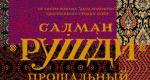




.jpg)

