Radar detectors Street Storm software update. Radar detector update Street storm update
Date: 2014-07-30
Dear users, we inform you about what is coming out newest version The software of the following models can be updated - Street Storm STR -9530EX, Street Storm STR -9040EX, Street Storm STR -8800EXT, Street Storm STR -9540EX, Street Storm STR -9520EX, Street Storm STR -8020GPS, Street Storm STR -8020GPS EX, Street Storm STR -9020GPS , Street Storm STR -9020GPS EX , Street Storm STR -9030EX , Street Storm STR -9000EX , Street Storm STR -7040GPS , Street Storm STR -8040EX , Street Storm STR -7030GPS , Street Storm STR -6030GPS , Street Storm STR -7020GPS, Street Storm STR -6020GPS, module, is already available for download.
The new firmware features the latest coordinate base for stationary radars.
The process of updating radar detectors:
The program can be downloaded by registered users in the official web resource category. To update, you need to go through a simple registration (ENTER key at the top of the screen), download the update program, unpack the archive and run the Updater _X32 file, after which the detector is connected to the computer, which is equipped with a USB-Mini USB cable, and the detector is entered into update mode through the setup menu . Then, after the computer recognizes the detector, the “Update” button is pressed in the program window, then you need to wait until it finishes. Please note that when connected via USB, the display operates in low brightness mode, this is normal.

Updating GP-One module:
In this version, there are 2 radar coordinate bases to choose from:
1. File STR_GP 1_DB_Updater_ReducedDB, containing a complete coordinate database of radars, including all types of meters, but except for the Strelka-Moulazh, Strelka and video control modules. This base is recommended for experienced users for use in tandem with models equipped with warning modules about the Strelka radar with a special signal (models with the EXT or EX index in the name). Thus, the operation of the detector tandem EX + external module STR-GP One becomes more informative. Also updated device software. Now the external module does not bother sound signal while driving at a speed less than 50 km/h.
2. File STR_GP 1_DB_Updater_FullDB, containing a complete coordinate database of all radars, including all types of meters (Strelka, Cordon, Krechet, Odyssey, Strelka-Moulazh, Avtodoriya, Robot, Avtouragan, Mesta, Video control, etc.). Also updated device software. Now the external module STR -GP One does not bother with signals while driving at a speed of less than 50 km/h.
Instructions for updating the module:
1. First, the update file for the GP-One module is downloaded.
2. Installed on the PC after unzipping the files to the Desktop.
3. If Windows 7 or 8 is installed on your computer, then you need to immediately go to the fourth point. When using a computer with Windows XP, you first need to run the dotnetfx35setup.exe program, which installs the necessary drivers.
4. Then the STR-GP is connected to the PC using the included USB cable.
5. After waiting for the computer to detect the connected device, the computer automatically detects the module as removable drive and suggests its formatting. You must refuse such an offer by clicking the “Cancel” button.
6. After launching the STR_GP 1_Updater program, click the “Connection” button in the open window.
8. Wait for the update process to complete.
9. The system notifies you that the update has been successfully completed.
10. This completes the update, you can close the program and the module is disconnected from the computer.
Note. In order for the update process to be completed successfully, you must strictly adhere to the order outlined in the instructions.
STR-9520EX, STR-9510Plus
STR-9040EX,STR-9040GPS,STR-9030EX,STR-9030GPS
STR-9020GPS,STR-8800EXT,STR-8040GPS,STR-8030GPS
STR-8020GPS,STR-8010GPS,STR-7700GPS,STR-7040GPS
STR-7030GPS,STR-7020GPS,STR-7010GPS,STR-6600GPS
STR-6030GPS,STR-6020GPS,STR-6000GPS
1. In order to update the coordinate database of stationary radars or detector software, click on the “Download” button and download the archive with the program, then unzip it to a convenient location on your disk.
2. Install the program on your PC by placing it on your Desktop.
3. Connect your radar detector to your PC using the included USB cable.
3.1 Enter the device into update mode (to do this, press the DIM+MUTE+CITY keys simultaneously and hold for at least 2 seconds.) After the UPDATE creeping line appears on the display, your computer will detect the device.
4. Run the Updater_x32 program. Select the section you need to update by checking the box (detector software, or GPS database, or both software and database) and click the "Update" button.
5. Wait for the update process to finish.
6. After the update is successfully completed, close the program and turn off the radar detector.
Version: 04.15
zip (2.2 MB)
STR-9540EX, STR-9530EX
Attention owners of the STR-9530EX and STR-9540EX models! For your models, in the current update, changes have been made to the software and new functions have been added: a new alert algorithm for the Avtodoriya meter, as well as a new interference filtering mode “City3”. For these functions to work correctly, the following conditions must be met:
- For each of the STR-9530EX and STR-9540EX devices, you must download the software version that corresponds to its serial number. The range of serial numbers is indicated next to the corresponding load key. Before downloading, please make sure that your machine's serial number falls within the specified range.
- For the City3 mode to work correctly after the update, you must visit service center at Moscow, st. Alabyana, 12, building 1 for additional revision (the cost of the procedure is 470 rubles).
Attention! For those who recently became the owner of the STR-9540EX and who had the City3 mode equipped at the factory, visit the service center for modification no need!
| STR-9540EX |
|||||||||||
Serial number | Update program |
||||||||||
| KM13110400001 - KM13110402020 | Version: 04.15
|
||||||||||
| KM13110705556 - KM13110707070 | Version: 04.15
|
||||||||||
| KM13110810606 - KM13110811605 KM13110812606 - KM13110812615 KM13110811606 - KM13110812565 KM13110812566 - KM13110812605 KM13110812616 - KM13110812625 KM13111015454 - KM13111015853 KM13111015854 - KM13111017453 KM13111017454 - KM13111017473 KM13111209596 - KM13111210595 KM13111211596 - KM13111211605 KM13111210596 - KM13111211595 KM13111211606 - KM13111211615 |
On updating your radar detector. This guide is intended for Windows computer users. STR-9950BT, STR-9750BT,STR-9550BT, STR-9950EX GL,STR-9750EX, STR-9550EX, STR-9350EX2. Before connecting to the computer, press and hold the PRG button on the detector. After connecting, release the button. When updating models STR-9950BT, STR-9750BT, STR-9550BT, before connecting to the computer, instead of the PRG button, press and hold the volume control. STR-7010BT, STR-6000BT, STR-9900EX GL,STR-9030EX GL, STR-8040EX GL, STR-8030EX GL,STR-7040EX GL, STR-7030EX GL, STR-6030EX GL,STR-9540EX GL, STR-9540EX, STR-9530EX,STR-9520EX, STR-9510Plus, STR-9040EX GL,STR-9040GPS, STR-9030GPS, STR-9020GPS,STR-8040GPS, STR-8030GPS, STR-8020GPS,STR-8010GPS, STR-7700GPS, STR-7100EXT,STR-7040GPS, STR-7030GPS, STR-7020GPS,STR-7010GPS, STR-6600GPS, STR-6030GPS,STR-6020GPS, STR-6000GPS1. Download the archive with the software, extract all files from the archive and save them on the computer desktop.2. Connect the detector to the computer. On all detectors except the STR-9540EX GL, press and hold the DIM, MUTE and CITY buttons for a couple of seconds until the word UPDATE appears on the detector display. On the STR-9540EX GL detector, entering the Update mode is done by selecting the appropriate item in the Settings Menu. 3. We wait until the computer sees the connected equipment and offers to format it. We refuse the offer. 4. Run the program (downloaded file UMSPTUpdater_vX_X_A_.exe, instead of X_X - Current version), in the program window click the Update button. 5. At the end of the process, close the program and turn off the detector. When connecting the detector to a car, it is recommended to reset it to factory settings (via the menu). STR-GP One, STR-GPS Uni, STR-GP One BTFor your convenience, the ARROW item has been added to the update interface. If you want to download the full database, which includes Strelka complexes, then you need to leave a tick in this box. If you use an external GPS in tandem with our detector, equipped with a module for identifying the Strelka complex with a special signal (models with the EX or EXT index), you can uncheck the box and Strelka radars will not be uploaded to the updated database.1. Download the archive with the software, extract all files from the archive and save them on the computer desktop. 2. Using the included USB cable connect the GPS module to the computer. 3. We wait until the computer sees the connected equipment and offers to format it. We refuse the offer. 4. Launch the program (UMSPTUpdater_vX_X_D.exe, instead of X_X - the current version), in the program window click the Update button. 5. At the end of the process, close the program and disconnect the module from the computer. STR-9020GPS EX, STR-8020GPS EX, STR-8010GPS EX,STR-7020GPS EX, STR-7010GPS EX, STR-6600GPS EX,STR-6000GPS EX, STR-6020GPS EX1. Download the archive with the software, extract all files from the archive and save them on the computer desktop.2. Connect the detector to the computer. Press and hold the DIM, MUTE and CITY buttons for a couple of seconds until the word UPDATE appears on the detector display. 3. We wait until the computer sees the connected equipment and offers to format it. We refuse the offer. 4. Launch the program (downloaded file UMSPTUpdater_vX_X_E.exe, instead of X_X - the current version), in the program window click the Update button. 5. At the end of the process, close the program and turn off the detector. When connecting the detector to a car, it is recommended to reset it to factory settings (via the menu). STR-9520EX, STR-9510Plus STR-9040EX,STR-9040GPS,STR-9030EX,STR-9030GPS STR-9020GPS,STR-8800EXT,STR-8040GPS,STR-8030GPS STR-8020GPS,STR-8010GPS,STR-7700GPS,STR-7040GPS STR-7030GPS,STR-7020GPS,STR-7010GPS,STR-6600GPS STR-6030GPS,STR-6020GPS,STR-6000GPS 1. In order to update the coordinate database of stationary radars or detector software, click on the “Download” button and download the archive with the program, then unzip it to a convenient location on your disk. 2. Install the program on your PC by placing it on your Desktop. 3. Connect your radar detector to your PC using the included USB cable. 3.1 Enter the device into update mode (to do this, press the DIM+MUTE+CITY keys simultaneously and hold for at least 2 seconds.) After the UPDATE creeping line appears on the display, your computer will detect the device. 4. Run the Updater_x32 program. Select the section you need to update by checking the box (detector software, or GPS database, or both software and database) and click the "Update" button. 5. Wait for the update process to finish. 6. After the update is successfully completed, close the program and turn off the radar detector. Version: 04.15
STR-9540EX, STR-9530EX Attention owners of the STR-9530EX and STR-9540EX models! For your models, in the current update, changes have been made to the software and new functions have been added: a new alert algorithm for the Avtodoriya meter, as well as a new interference filtering mode “City3”. For these functions to work correctly, the following conditions must be met:
Attention! For those who recently became the owner of the STR-9540EX and who had the City3 mode equipped at the factory, visit the service center for modification no need!
| ||||||||||

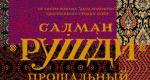




.jpg)


